#opentelemetry and kubernetes
Explore tagged Tumblr posts
Text
How to Test Service APIs
When you're developing applications, especially when doing so with microservices architecture, API testing is paramount. APIs are an integral part of modern software applications. They provide incredible value, making devices "smart" and ensuring connectivity.
No matter the purpose of an app, it needs reliable APIs to function properly. Service API testing is a process that analyzes multiple endpoints to identify bugs or inconsistencies in the expected behavior. Whether the API connects to databases or web services, issues can render your entire app useless.
Testing is integral to the development process, ensuring all data access goes smoothly. But how do you test service APIs?
Taking Advantage of Kubernetes Local Development
One of the best ways to test service APIs is to use a staging Kubernetes cluster. Local development allows teams to work in isolation in special lightweight environments. These environments mimic real-world operating conditions. However, they're separate from the live application.
Using local testing environments is beneficial for many reasons. One of the biggest is that you can perform all the testing you need before merging, ensuring that your application can continue running smoothly for users. Adding new features and joining code is always a daunting process because there's the risk that issues with the code you add could bring a live application to a screeching halt.
Errors and bugs can have a rippling effect, creating service disruptions that negatively impact the app's performance and the brand's overall reputation.
With Kubernetes local development, your team can work on new features and code changes without affecting what's already available to users. You can create a brand-new testing environment, making it easy to highlight issues that need addressing before the merge. The result is more confident updates and fewer application-crashing problems.
This approach is perfect for testing service APIs. In those lightweight simulated environments, you can perform functionality testing to ensure that the API does what it should, reliability testing to see if it can perform consistently, load testing to check that it can handle a substantial number of calls, security testing to define requirements and more.
Read a similar article about Kubernetes API testing here at this page.
#kubernetes local development#opentelemetry and kubernetes#service mesh and kubernetes#what are dora metrics
0 notes
Text
Opentelemetry vs Prometheus: Opentelemetry Overview

Opentelemetry vs Prometheus
Prometheus monitors, stores, and visualises metrics but does not keep logs or support traces for root cause analysis. The application cases of Prometheus are more limited than OpenTelemetry.
Programming language-agnostic integrations allow OpenTelemetry to track more complicated metrics than Prometheus. Automated instrumentation models make OTel more scalable and extensible than the Prometheus. OpenTelemetry requires a back-end infrastructure and no storage solution, unlike Prometheus.
Quick summary Prometheus calculates cumulative measurements as a total, whereas OpenTelemetry uses deltas. Prometheus stores short-term data and metrics, whereas OTel may be used with a storage solution. OpenTelemetry uses a consolidated API to send or pull metrics, logs, and traces and transform them into a single language, unlike Prometheus. Prometheus pulls data from hosts to collect and store time-series metrics. OTel can translate measurements and is language agonistic, providing developers additional options. Data and metrics are aggregated by Prometheus using PromQL. Web-visualized metrics and customisable alarms are provided by Prometheus. Integration with visualisation tools is required for OpenTelemetry. OTel represents metric values as integers instead of floating-point numbers, which are more precise and understandable. Prometheus cannot use integer metrics. Your organization’s demands will determine which option is best. OpenTelemetry may be better for complex contexts with dispersed systems, data holistic comprehension, and flexibility. This also applies to log and trace monitoring.
Prometheus may be suited for monitoring specific systems or processes using alerting, storage, and visualisation models.
Prometheus and OpenTelemetry Application performance monitoring and optimisation are crucial for software developers and companies. Enterprises have more data to collect and analyse as they deploy more applications. Without the correct tools for monitoring, optimising, storing, and contextualising data, it’s useless.
Monitoring and observability solutions can improve application health by discovering issues before they happen, highlighting bottlenecks, dispersing network traffic, and more. These capabilities reduce application downtime, improve performance, and enhance user experience.
App monitoring tools OpenTelemetry and the Prometheus are open-source Cloud Native Computing Foundation (CNCF) initiatives. An organization’s goals and application specifications determine which data and functions need which solutions. Before using OpenTelemetry or Prometheus, you should know their main distinctions and what they offer.
Java Opentelemetry OTel exports these three forms of telemetry data to Prometheus and other back ends. This lets developers chose their analysis tools and avoids vendor or back-end lock-in. OpenTelemetry integrates with many platforms, including Prometheus, to increase observability. Its flexibility increases because OTel supports Java, Python, JavaScript, and Go. Developers and IT staff may monitor performance from any browser or location.
Its ability to gather and export data across multiple applications and standardise the collecting procedure make OpenTelemetry strong. OTel enhances distributed system and the microservice observability.
For application monitoring, OpenTelemetry and Prometheus integrate and operate well together. The DevOps and IT teams can use OpenTelemetry and Prometheus to collect and transform information for performance insights.
Opentelemetry-demo OpenTelemetry (OTel) helps generate, collect, export, and manage telemetry data including logs, metrics, and traces in one place. OTel was founded by OpenCensus and OpenTracing to standardise data gathering through APIs, SDKs, frameworks, and integrations. OTel lets you build monitoring outputs into your code to ease data processing and export data to the right back end.
Telemetry data helps determine system health and performance. Optimised observability speeds up troubleshooting, improves system reliability, reduces latency, and reduces application downtime.
Opentelemetry architecture APIs OpenTelemetry APIs uniformly translate programming languages. This lets APIs capture telemetry data. These APIs help standardise OpenTelemetry measurements.
SDKs Software development tools. Frameworks, code libraries, and debuggers are software development building elements. OTel SDKs implement OpenTelemetry APIs and provide telemetry data generation and collection tools.
OpenTelemetry collector The OpenTelemetry collector accepts, processes, and exports telemetry data. Set OTel collectors to filter specified data types to the back end.
Instrumentation library OTel offers cross-platform instrumentation. The instrumentation libraries let OTel integrate with any programming language.
Opentelemetry collector contrib Telemetry data including metrics, logs, and traces can be collected without modifying code or metadata using the OpenTelemetry protocol (OTLP).
Metrics A high-level overview of system performance and health is provided via metrics. Developers, IT, and business management teams decide what metrics to track to fulfil business goals for application performance. A team may measure network traffic, latency, and CPU storage. You may also track application performance trends with metrics.
Logs Logs record programme or application events. DevOps teams can monitor component properties with logs. Historical data might demonstrate performance, thresholds exceeded, and errors. Logs track application ecosystem health.
Traces Traces provide a broader picture of application performance than logs and aid optimisation. They track a request through the application stack and are more focused than logs. Traces let developers pinpoint when mistakes or bottlenecks occur, how long they remain, and how they effect the user journey. This data improves microservice management and application performance.
What’s Prometheus? Application metrics are collected and organised using Prometheus, a monitoring and alerting toolkit. SoundCloud created the Prometheus server before making it open-source.
End-to-end time-series data monitoring is possible using Prometheus. Time-series metrics capture regular data, such as monthly sales or daily application traffic. Visibility into this data reveals patterns, trends, and business planning projections. Prometheus collects application metrics for dedicated functions that DevOps teams want to monitor after integration with a host.
Using PromQL, Prometheus metrics offer data points with the metric name, label, timestamp, and value. For better visualisation, PromQL lets developers and IT departments aggregate data metrics into histograms, graphs, and dashboards. Enterprise databases and exporters are accessible to Prometheus. Application exporters pull metrics from apps and endpoints.
Prometheus tracks four metrics Counters Counters measure increasing numerical values. Counters count completed tasks, faults, and processes or microservices.
Gauges Gauges measure numerical data that fluctuate due to external variables. They can monitor CPU, memory, temperature, and queue size.
Histograms Events like request duration and answer size are measured via histograms. They split the range of these measurements into buckets and count how many fall into each bucket.
Summaries Summaries assess request durations and response size like histograms, but they also count and total all observed values.
Prometheus’ data-driven dashboards and graphs are also useful.
Benefits of Prometheus Prometheus provides real-time application monitoring for accurate insights and fast troubleshooting. It also permits function-specific thresholds. When certain thresholds are hit or exceeded, warnings might speed up problem resolution. Prometheus stores and provides analytics teams with massive amounts of metrics data. It stores data for instant examination, not long-term storage. Prometheus typically stores data for two to fifteen days.
Prometheus works perfectly with Kubernetes, an open-source container orchestration technology for scheduling, managing, and scaling containerised workloads. Kubernetes lets companies create hybrid and multicloud systems with many services and microservices. These complicated systems gain full-stack observability and oversight with Prometheus and Kubernetes.
Grafana Opentelemetry Grafana, a powerful visualisation tool, works with Prometheus to create dashboards, charts, graphs, and alerts. Grafana can visualise metrics with Prometheus. The compatibility between these platforms makes complex data easier to share between teams.
Integration of OpenTelemetry with Prometheus No need to choose OpenTelemetry and Prometheus are compatible. Prometheus data models support OpenTelemetry metrics and OTel SDKs may gather them. Together, these systems provide the best of both worlds and enhanced monitoring. As an example:
When combined, OTel and Prometheus monitor complex systems and deliver real-time application insights. OTel’s tracing and monitoring technologies work with Prometheus’ alerting. Prometheus handles big data. This capability and OTel’s ability to combine metrics, traces, and logs into one interface improve system and application scalability. PromQL can generate visualisation models using OpenTelemetry data. To provide additional monitoring tools, OpenTelemetry and Prometheus interface with IBM Instana and Turbonomic. Instana’s connection map, upstream/downstream service connection, and full-stack visibility let OTel monitor all services. They give the same wonderful experience with OTel data as with all other data sources, providing you the context you need to swiftly detect and address application problems. Turbonomic automates real-time data-driven resourcing choices using Prometheus’ data monitoring capabilities. These optimised integrations boost application ecosystem health and performance.
Read more on Govindhtech.com
#Programming#OpenTelemetry#ibm#kubernets#devops#multicloud#apis#microservices#technology#technews#govindhtech
0 notes
Text
Kubernetes Cluster Management at Scale: Challenges and Solutions
As Kubernetes has become the cornerstone of modern cloud-native infrastructure, managing it at scale is a growing challenge for enterprises. While Kubernetes excels in orchestrating containers efficiently, managing multiple clusters across teams, environments, and regions presents a new level of operational complexity.
In this blog, we’ll explore the key challenges of Kubernetes cluster management at scale and offer actionable solutions, tools, and best practices to help engineering teams build scalable, secure, and maintainable Kubernetes environments.
Why Scaling Kubernetes Is Challenging
Kubernetes is designed for scalability—but only when implemented with foresight. As organizations expand from a single cluster to dozens or even hundreds, they encounter several operational hurdles.
Key Challenges:
1. Operational Overhead
Maintaining multiple clusters means managing upgrades, backups, security patches, and resource optimization—multiplied by every environment (dev, staging, prod). Without centralized tooling, this overhead can spiral quickly.
2. Configuration Drift
Cluster configurations often diverge over time, causing inconsistent behavior, deployment errors, or compliance risks. Manual updates make it difficult to maintain consistency.
3. Observability and Monitoring
Standard logging and monitoring solutions often fail to scale with the ephemeral and dynamic nature of containers. Observability becomes noisy and fragmented without standardization.
4. Resource Isolation and Multi-Tenancy
Balancing shared infrastructure with security and performance for different teams or business units is tricky. Kubernetes namespaces alone may not provide sufficient isolation.
5. Security and Policy Enforcement
Enforcing consistent RBAC policies, network segmentation, and compliance rules across multiple clusters can lead to blind spots and misconfigurations.
Best Practices and Scalable Solutions
To manage Kubernetes at scale effectively, enterprises need a layered, automation-driven strategy. Here are the key components:
1. GitOps for Declarative Infrastructure Management
GitOps leverages Git as the source of truth for infrastructure and application deployment. With tools like ArgoCD or Flux, you can:
Apply consistent configurations across clusters.
Automatically detect and rollback configuration drifts.
Audit all changes through Git commit history.
Benefits:
· Immutable infrastructure
· Easier rollbacks
· Team collaboration and visibility
2. Centralized Cluster Management Platforms
Use centralized control planes to manage the lifecycle of multiple clusters. Popular tools include:
Rancher – Simplified Kubernetes management with RBAC and policy controls.
Red Hat OpenShift – Enterprise-grade PaaS built on Kubernetes.
VMware Tanzu Mission Control – Unified policy and lifecycle management.
Google Anthos / Azure Arc / Amazon EKS Anywhere – Cloud-native solutions with hybrid/multi-cloud support.
Benefits:
· Unified view of all clusters
· Role-based access control (RBAC)
· Policy enforcement at scale
3. Standardization with Helm, Kustomize, and CRDs
Avoid bespoke configurations per cluster. Use templating and overlays:
Helm: Define and deploy repeatable Kubernetes manifests.
Kustomize: Customize raw YAMLs without forking.
Custom Resource Definitions (CRDs): Extend Kubernetes API to include enterprise-specific configurations.
Pro Tip: Store and manage these configurations in Git repositories following GitOps practices.
4. Scalable Observability Stack
Deploy a centralized observability solution to maintain visibility across environments.
Prometheus + Thanos: For multi-cluster metrics aggregation.
Grafana: For dashboards and alerting.
Loki or ELK Stack: For log aggregation.
Jaeger or OpenTelemetry: For tracing and performance monitoring.
Benefits:
· Cluster health transparency
· Proactive issue detection
· Developer fliendly insights
5. Policy-as-Code and Security Automation
Enforce security and compliance policies consistently:
OPA + Gatekeeper: Define and enforce security policies (e.g., restrict container images, enforce labels).
Kyverno: Kubernetes-native policy engine for validation and mutation.
Falco: Real-time runtime security monitoring.
Kube-bench: Run CIS Kubernetes benchmark checks automatically.
Security Tip: Regularly scan cluster and workloads using tools like Trivy, Kube-hunter, or Aqua Security.
6. Autoscaling and Cost Optimization
To avoid resource wastage or service degradation:
Horizontal Pod Autoscaler (HPA) – Auto-scales pods based on metrics.
Vertical Pod Autoscaler (VPA) – Adjusts container resources.
Cluster Autoscaler – Scales nodes up/down based on workload.
Karpenter (AWS) – Next-gen open-source autoscaler with rapid provisioning.
Conclusion
As Kubernetes adoption matures, organizations must rethink their management strategy to accommodate growth, reliability, and governance. The transition from a handful of clusters to enterprise-wide Kubernetes infrastructure requires automation, observability, and strong policy enforcement.
By adopting GitOps, centralized control planes, standardized templates, and automated policy tools, enterprises can achieve Kubernetes cluster management at scale—without compromising on security, reliability, or developer velocity.
0 notes
Text
How to Handle Failure Gracefully in Cloud Native Applications

Building modern software requires more than just writing clean code or deploying fast features. It also demands resilience—the ability to continue functioning under stress, errors, or system breakdowns. That’s why cloud native application development has become the gold standard for creating fault-tolerant, scalable systems. Cloud-native approaches empower teams to build distributed applications that can recover quickly and handle unexpected failures gracefully.
Failure is inevitable in large-scale cloud systems. Services crash, networks drop, and dependencies fail. But how your application responds to failure determines whether users experience a hiccup or a total breakdown.
Understand the Nature of Failures in Cloud Native Systems
Before you can handle failures gracefully, it’s essential to understand what kinds of failures occur in cloud-native environments:
Service crashes or downtime
Latency and timeouts in microservices communication
Database unavailability
Network outages
Resource exhaustion (memory, CPU, etc.)
Third-party API failures
Because cloud-native systems are distributed, they naturally introduce new failure points. Your goal is not to eliminate failure completely—but to detect it quickly and minimize its impact.
Design for Failure from the Start
One of the core principles of cloud native design is to assume failure. When teams bake resilience into the architecture from day one, they make systems more robust and maintainable.
Here are a few proactive design strategies:
Decouple services: Break down monolithic applications into loosely coupled microservices so that the failure of one service doesn’t crash the entire application.
Use retries with backoff: When a service is temporarily unavailable, automatic retries with exponential backoff can give it time to recover.
Implement circuit breakers: Circuit breakers prevent cascading failures by temporarily stopping requests to a failing service and allowing it time to recover.
Graceful degradation: Prioritize core features and allow non-critical components (e.g., recommendations, animations) to fail silently or provide fallback behavior.
Monitor Continuously and Detect Early
You can't fix what you can’t see. That’s why observability is crucial in cloud native environments.
Logging: Capture structured logs across services to trace issues and gather context.
Metrics: Monitor CPU usage, memory, request latency, and error rates using tools like Prometheus and Grafana.
Tracing: Use distributed tracing tools like Jaeger or OpenTelemetry to monitor the flow of requests between services.
Alerts: Configure alerts to notify teams immediately when anomalies or failures occur.
Proactive monitoring allows teams to fix problems before users are impacted—or at least respond swiftly when they are.
Automate Recovery and Scaling
Automation is a critical pillar of cloud native systems. Use tools that can self-heal and scale your applications:
Kubernetes: Automatically reschedules failed pods, manages load balancing, and ensures desired state configuration.
Auto-scaling: Adjust resources dynamically based on demand to avoid outages caused by spikes in traffic.
Self-healing workflows: Design pipelines or jobs that restart failed components automatically without manual intervention.
By automating recovery, you reduce downtime and improve the user experience even when systems misbehave.
Test for Failure Before It Happens
You can only prepare for failure if you test how your systems behave under pressure. Techniques like chaos engineering help ensure your applications can withstand real-world problems.
Chaos Monkey: Randomly terminates services in production to test the system’s fault tolerance.
Failure injection: Simulate API failures, network delays, or server crashes during testing.
Load testing: Validate performance under stress to ensure your systems scale and fail predictably.
Regular testing ensures your teams understand how the system reacts and how to contain or recover from those situations.
Communicate During Failure
How you handle external communication during a failure is just as important as your internal mitigation strategy.
Status pages: Keep users informed with real-time updates about known issues.
Incident response protocols: Ensure teams have predefined roles and steps to follow during downtime.
Postmortems: After recovery, conduct transparent postmortems that focus on learning, not blaming.
Clear, timely communication builds trust and minimizes user frustration during outages.
Embrace Continuous Improvement
Failure is never final—it’s an opportunity to learn and improve. After every incident, analyze what went wrong, what worked well, and what could be done better.
Update monitoring and alerting rules
Improve documentation and runbooks
Refine retry or fallback logic
Train teams through simulations and incident drills
By continuously refining your practices, you build a culture that values resilience as much as innovation.
Conclusion
In cloud native application development, failure isn’t the enemy—it’s a reality that well-designed systems are built to handle. By planning for failure, monitoring intelligently, automating recovery, and learning from each incident, your applications can offer high availability and user trust—even when things go wrong.
Remember, graceful failure handling is not just a technical challenge—it’s a mindset that prioritizes resilience, transparency, and continuous improvement. That’s what separates good systems from great ones in today’s cloud-native world.
#CloudNative#DevOps#Azure#Kubernetes#Microservices#CloudComputing#SiteReliability#ResilienceEngineering#FailureHandling#Observability#CloudZone
0 notes
Text
Splunk launches inventory tool to simplify OpenTelemetry monitoring
Splunk this week announced a new Service Inventory product that uses OpenTelemetry to offer a comprehensive view into service instrumentation, which the observability company says will solve a critical pain point in modern infrastructure monitoring by providing visibility across cloud and Kubernetes environments. Splunk’s Service Inventory helps organizations identify gaps in their observability…
0 notes
Text
Grafana’s Annual Report Uncovers Key Insights into the Future of Observability
The architecture of modern systems has reached a tipping point where observability is no longer optional, it’s become existential. With advancements in Kubernetes and OpenTelemetry reshaping operational strategies, organizations are turning to open-source solutions to tackle the challenges of complex and distributed systems.
@tonyshan #techinnovation https://bit.ly/tonyshan https://bit.ly/tonyshan_X
0 notes
Text
Training Models and Optimizing with Red Hat OpenShift AI (RHOAI)
Artificial Intelligence (AI) and Machine Learning (ML) are transforming industries by enabling automation, predictive analytics, and intelligent decision-making. However, training and optimizing AI models require robust infrastructure, scalable environments, and efficient workflows. Red Hat OpenShift AI (RHOAI) provides a powerful, enterprise-ready platform to streamline AI/ML model development, deployment, and optimization.
What is Red Hat OpenShift AI (RHOAI)?
Red Hat OpenShift AI is an AI/ML platform built on Red Hat OpenShift, providing organizations with an integrated solution for managing AI workloads. It allows data scientists and developers to build, train, and deploy models efficiently while leveraging the scalability, security, and automation capabilities of OpenShift.
Key Features of RHOAI:
Scalability: Scale AI workloads dynamically using Kubernetes-powered infrastructure.
MLOps Integration: Support for CI/CD pipelines for machine learning workflows.
Flexible Deployment: Deploy AI models in cloud, hybrid, or on-prem environments.
Security and Governance: Enterprise-grade security for AI model management.
Optimized Performance: Accelerated AI workloads with GPU and CPU optimizations.
Training Models with RHOAI
1. Data Preparation and Preprocessing
Before training an AI model, data must be cleaned, transformed, and prepared. RHOAI enables seamless integration with data lakes, databases, and storage solutions to process large datasets efficiently.
2. Model Training at Scale
RHOAI supports popular AI/ML frameworks like TensorFlow, PyTorch, and Scikit-learn. By leveraging OpenShift’s Kubernetes-based infrastructure, AI models can be trained in distributed environments, ensuring faster and more efficient processing.
3. Resource Optimization with GPUs
AI training is resource-intensive, but with RHOAI, you can leverage GPUs and AI accelerators for faster computation. OpenShift AI intelligently allocates resources, optimizing training performance.
4. MLOps for Continuous Training
RHOAI integrates MLOps principles to automate model retraining, versioning, and deployment. Using Red Hat OpenShift Pipelines and GitOps, organizations can streamline AI workflows, ensuring model updates and improvements happen seamlessly.
Optimizing AI Models with RHOAI
1. Hyperparameter Tuning
Optimizing AI models requires fine-tuning hyperparameters like learning rates, batch sizes, and network architectures. RHOAI provides tools to automate hyperparameter tuning using frameworks such as Kubeflow and Katib.
2. Model Performance Monitoring
RHOAI includes monitoring and logging capabilities using Prometheus, Grafana, and OpenTelemetry to track model performance, detect drift, and ensure accuracy over time.
3. Scalable Inferencing
Deploying AI models in production requires optimized inferencing. RHOAI supports containerized model serving with KServe (formerly KFServing) to scale inferencing dynamically based on demand.
4. Security and Compliance
RHOAI provides Role-Based Access Control (RBAC), encryption, and compliance tools to ensure AI models and data meet enterprise security standards.
Why Choose Red Hat OpenShift AI?
Enterprise-Ready AI/ML Platform: Secure and scalable AI infrastructure.
Cloud-Native AI Workflows: Kubernetes-powered AI model management.
Seamless DevOps & MLOps Integration: Automate model training, deployment, and monitoring.
Hybrid and Multi-Cloud Support: Deploy AI models across diverse environments.
Conclusion
Red Hat OpenShift AI (RHOAI) provides a comprehensive solution for organizations looking to train, optimize, and deploy AI models efficiently. With its scalable infrastructure, automation capabilities, and enterprise-grade security, RHOAI enables businesses to harness AI's full potential while ensuring operational efficiency.
By integrating AI with OpenShift, organizations can accelerate AI innovation, optimize workflows, and stay ahead in the rapidly evolving AI landscape. For more details www.hawkstack.com
0 notes
Text
Optimizing Applications with Cloud Native Deployment
Cloud-native deployment has revolutionized the way applications are built, deployed, and managed. By leveraging cloud-native technologies such as containerization, microservices, and DevOps automation, businesses can enhance application performance, scalability, and reliability. This article explores key strategies for optimizing applications through cloud-native deployment.

1. Adopting a Microservices Architecture
Traditional monolithic applications can become complex and difficult to scale. By adopting a microservices architecture, applications are broken down into smaller, independent services that can be deployed, updated, and scaled separately.
Key Benefits
Improved scalability and fault tolerance
Faster development cycles and deployments
Better resource utilization by scaling specific services as needed
Best Practices
Design microservices with clear boundaries using domain-driven design
Use lightweight communication protocols such as REST or gRPC
Implement service discovery and load balancing for better efficiency
2. Leveraging Containerization for Portability
Containers provide a consistent runtime environment across different cloud platforms, making deployment faster and more efficient. Using container orchestration tools like Kubernetes ensures seamless management of containerized applications.
Key Benefits
Portability across multiple cloud environments
Faster deployment and rollback capabilities
Efficient resource allocation and utilization
Best Practices
Use lightweight base images to improve security and performance
Automate container builds using CI/CD pipelines
Implement resource limits and quotas to prevent resource exhaustion
3. Automating Deployment with CI/CD Pipelines
Continuous Integration and Continuous Deployment (CI/CD) streamline application delivery by automating testing, building, and deployment processes. This ensures faster and more reliable releases.
Key Benefits
Reduces manual errors and deployment time
Enables faster feature rollouts
Improves overall software quality through automated testing
Best Practices
Use tools like Jenkins, GitHub Actions, or GitLab CI/CD
Implement blue-green deployments or canary releases for smooth rollouts
Automate rollback mechanisms to handle failed deployments
4. Ensuring High Availability with Load Balancing and Auto-scaling
To maintain application performance under varying workloads, implementing load balancing and auto-scaling is essential. Cloud providers offer built-in services for distributing traffic and adjusting resources dynamically.
Key Benefits
Ensures application availability during high traffic loads
Optimizes resource utilization and reduces costs
Minimizes downtime and improves fault tolerance
Best Practices
Use cloud-based load balancers such as AWS ELB, Azure Load Balancer, or Nginx
Implement Horizontal Pod Autoscaler (HPA) in Kubernetes for dynamic scaling
Distribute applications across multiple availability zones for resilience
5. Implementing Observability for Proactive Monitoring
Monitoring cloud-native applications is crucial for identifying performance bottlenecks and ensuring smooth operations. Observability tools provide real-time insights into application behavior.
Key Benefits
Early detection of issues before they impact users
Better decision-making through real-time performance metrics
Enhanced security and compliance monitoring
Best Practices
Use Prometheus and Grafana for monitoring and visualization
Implement centralized logging with Elasticsearch, Fluentd, and Kibana (EFK Stack)
Enable distributed tracing with OpenTelemetry to track requests across services
6. Strengthening Security in Cloud-Native Environments
Security must be integrated at every stage of the application lifecycle. By following DevSecOps practices, organizations can embed security into development and deployment processes.
Key Benefits
Prevents vulnerabilities and security breaches
Ensures compliance with industry regulations
Enhances application integrity and data protection
Best Practices
Scan container images for vulnerabilities before deployment
Enforce Role-Based Access Control (RBAC) to limit permissions
Encrypt sensitive data in transit and at rest
7. Optimizing Costs with Cloud-Native Strategies
Efficient cost management is essential for cloud-native applications. By optimizing resource usage and adopting cost-effective deployment models, organizations can reduce expenses without compromising performance.
Key Benefits
Lower infrastructure costs through auto-scaling
Improved cost transparency and budgeting
Better efficiency in cloud resource allocation
Best Practices
Use serverless computing for event-driven applications
Implement spot instances and reserved instances to save costs
Monitor cloud spending with FinOps practices and tools
Conclusion
Cloud-native deployment enables businesses to optimize applications for performance, scalability, and cost efficiency. By adopting microservices, leveraging containerization, automating deployments, and implementing robust monitoring and security measures, organizations can fully harness the benefits of cloud-native computing.
By following these best practices, businesses can accelerate innovation, improve application reliability, and stay competitive in a fast-evolving digital landscape. Now is the time to embrace cloud-native deployment and take your applications to the next level.
#Cloud-native applications#Cloud-native architecture#Cloud-native development#Cloud-native deployment
1 note
·
View note
Text
Sandboxes in Kubernetes Using OpenTelemetry
http://i.securitythinkingcap.com/SmQnHs
0 notes
Photo

Amazon’s managed Prometheus service hits general availability https://ift.tt/3ijrXlA
The Transform Technology Summits start October 13th with Low-Code/No Code: Enabling Enterprise Agility. Register now!
Amazon has announced that its managed Prometheus service is now generally available for all companies, after first debuting it in preview last December.
Prometheus, for the uninitiated, is an open source event monitoring and alerting technology for containerized applications. Containers are essentially software packages that have all the components needed to deploy applications across public, private, and hybrid clouds and ensure that they play ball across all environments. The Prometheus project was developed internally at SoundCloud back in 2012, and although it was open source from its inception, it was eventually taken over by the Cloud Native Computing Foundation (CNCF) in 2016 — it was the CNCF’s second hosted project after Kubernetes.
Amazon Managed Service for Prometheus is, as its name suggests, fully-managed and compatible with the open source Prometheus. It integrates with Amazon Elastic Kubernetes Service (Amazon EKS), Amazon Elastic Container Service (Amazon ECS), and AWS Distro for OpenTelemetry.
The new service is pitched at companies looking to scale their infrastructure to “ingest, store, and query operational metrics from containerized applications.” But more than that, Amazon’s Prometheus offering packs integrations with a bunch of AWS security and compliance smarts, including AWS Identity and Access Management (IAM) and AWS CloudTrail, making it easier for its cloud customers to control and audit access to their data.
Today’s announcement comes just a few weeks after Amazon launched its managed Grafana service into general availability, giving AWS customers an easy way to deploy Grafana alongside other AWS services.
VentureBeat
VentureBeat's mission is to be a digital town square for technical decision-makers to gain knowledge about transformative technology and transact. Our site delivers essential information on data technologies and strategies to guide you as you lead your organizations. We invite you to become a member of our community, to access:
up-to-date information on the subjects of interest to you
our newsletters
gated thought-leader content and discounted access to our prized events, such as Transform 2021: Learn More
networking features, and more
Become a member
0 notes
Text
Cncf Slack

Cncf Cloud Native Definition V1.0
Cloud Computing Foundation

Additionally, it produces supporting material and best practices for end-users and provides guidance and coordination for CNCF projects working within the SIG’s scope. Scope Foster, review and grow the ecosystem of observability related projects, users, and maintainers in open source, cloud-native technology. If you need help with anything mentoring at CNCF, you can file an issue at this repo or reach out to us at the #mentoring channel on CNCF Slack. Organization admins for specific mentorship programs are listed on the programs respective pages. Please reach out to us on the #mentoring channel on the CNCF slack. Please don't use DMs. Cloud Native Application Bundles facilitate the bundling, installing and managing of container-native apps — and their coupled services. For those who are brand new to OpenTelemetry and just want to chat or get redirected to the appropriate place for a specific question, feel free to join the CNCF OpenTelemetry Slack channel. If you are new, you can create a CNCF Slack account here.
Over the past year, We’ve been contributing to Kubernetes Event-Driven Autoscaling (KEDA), which makes application autoscaling on Kubernetes dead simple. If you have missed it, read about it in our “Exploring Kubernetes-based event-driven autoscaling (KEDA)' blog post.
We started the KEDA project to address an essential missing feature in the Kubernetes autoscaling story. Namely, the ability to autoscale on arbitrary metrics. Before KEDA, users were only able to autoscale based on metrics such as memory and CPU usage. While these values are essential for autoscaling, they disregard a rich world of external metrics from sources such as Azure, AWS, GCP, Redis, and Kafka (among many more).
To address this need, KEDA provides a simple, unified API to autoscale deployments without an in-depth knowledge of Kubernetes internals. With KEDA, users can now treat their Kubernetes deployments like FaaS or PaaS applications with ease!
In the incredible year since we announced KEDA publicly, adoption has been increasing, and every week we find more passionate and excited members in our weekly community standups. Members of the Kubernetes community have been incredibly accepting. They have been providing feedback, contributing features, and offering great suggestions for the future of our project.
On November 19, 2019, we released Kubernetes Event-Driven Autoscaling (KEDA) v1.0. This release introduced a ton of features including support for multiple workloads (deployments & jobs), simplified deployment with Helm, documentation on keda.sh, and (my personal favorite) enterprise-class security with TriggerAuthentication CRD (which allows you to use pod identities such as Azure Managed Identity for pods).
Over time our community has grown - More and more companies such as IBM, Pivotal, VMware, Astronomer, and more started contributing to KEDA, we are collaborating with Knative project to provide seamless integration with each other and our user base started growing with companies such as, Purefacts, SwissRe and more!
Cncf Cloud Native Definition V1.0
We want to give KEDA more room to grow independently and ensure it has a vendor-agnostic focus. That’s why on Jan 14, 2020, we proposed KEDA to the CNCF as a new Sandbox project.
Today, we are happy to announce that KEDA is now an official CNCF Sandbox project! By contributing KEDA to the CNCF we hope to ensure the adoption of KEDA continues to increase and hope to see more companies contribute scalers, integrate it in their products and give it a neutral home. This is a major step and I’m sure the best is yet to come.

We would love to explicitly thank Liz Rice, Michelle Noorali & Xiang Lifor being our CNCF TOC sponsors and supporting KEDA as well as SIG-Runtime, especially Ricardo Aravena, for recommending us to TOC!
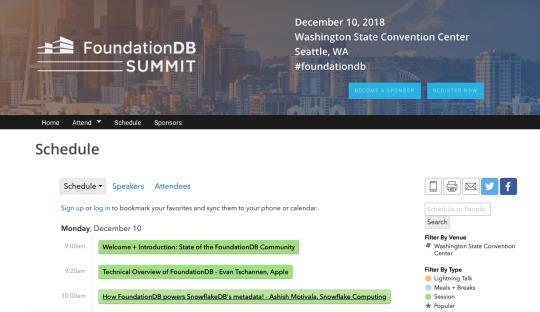
So… what’s next?
In the near-term, we plan to focus on two major topics: Autoscaling HTTP workloads and scalers!
Currently, we do not support HTTP-based autoscaling out-of-the-box, so we hope to create on a Service Mesh Interface (SMI) scaler for autoscaling service mesh workloads!
In parallel, we have started plans for implementing add-on scalers. What are add-on scalers? We’re glad you’ve asked! Add-on scalers make it easy for users to define custom external scalers without needing to contribute code to KEDA directly. One example of an external scaler is the Azure Durable Function scaler.
As this project evolves, our main focus will be to provide guidelines around when to add a scaler to the core and when to offer it as an external add-on. Next to that, we can create a centralized hub for all add-on scalers to improve discoverability similar to what Helm Hub provides.
We have a lot of ideas and plans but we mainly are interested in what you want! Are you missing scalers, features or capabilities? Let us know!
Thanks for reading, and happy scaling!
KEDA Maintainers.
Serverless Workflow is organized via the CNCF's Serverless Working Group. It is hosted by the Cloud Native Computing Foundation (CNCF) and was approved as a Cloud Native Sandbox level project on July 14, 2020 Everyone is encouraged to join us! If you're interested in contributing, please collaborate with us via:
Weekly call on Mondays. See the 'Meetings' tab for more infomation.
Community Slack Channel: https://slack.cncf.io/ #serverless-workflow
Email: cncf-wg-serverless
Subscribe to: https://lists.cncf.io/g/cncf-wg-serverless
As contributors and maintainers of this project, and in the interest of fostering an open and welcoming community, we pledge to respect all people who contribute through reporting issues, posting feature requests, updating documentation, submitting pull requests or patches, and other activities.

We are committed to making participation in this project a harassment-free experience for everyone, regardless of level of experience, gender, gender identity and expression, sexual orientation, disability, personal appearance, body size, race, ethnicity, age, religion, or nationality.
Cloud Computing Foundation
Europa universalis iv: empire founder pack. See our full project Code of Conduct information here.

0 notes